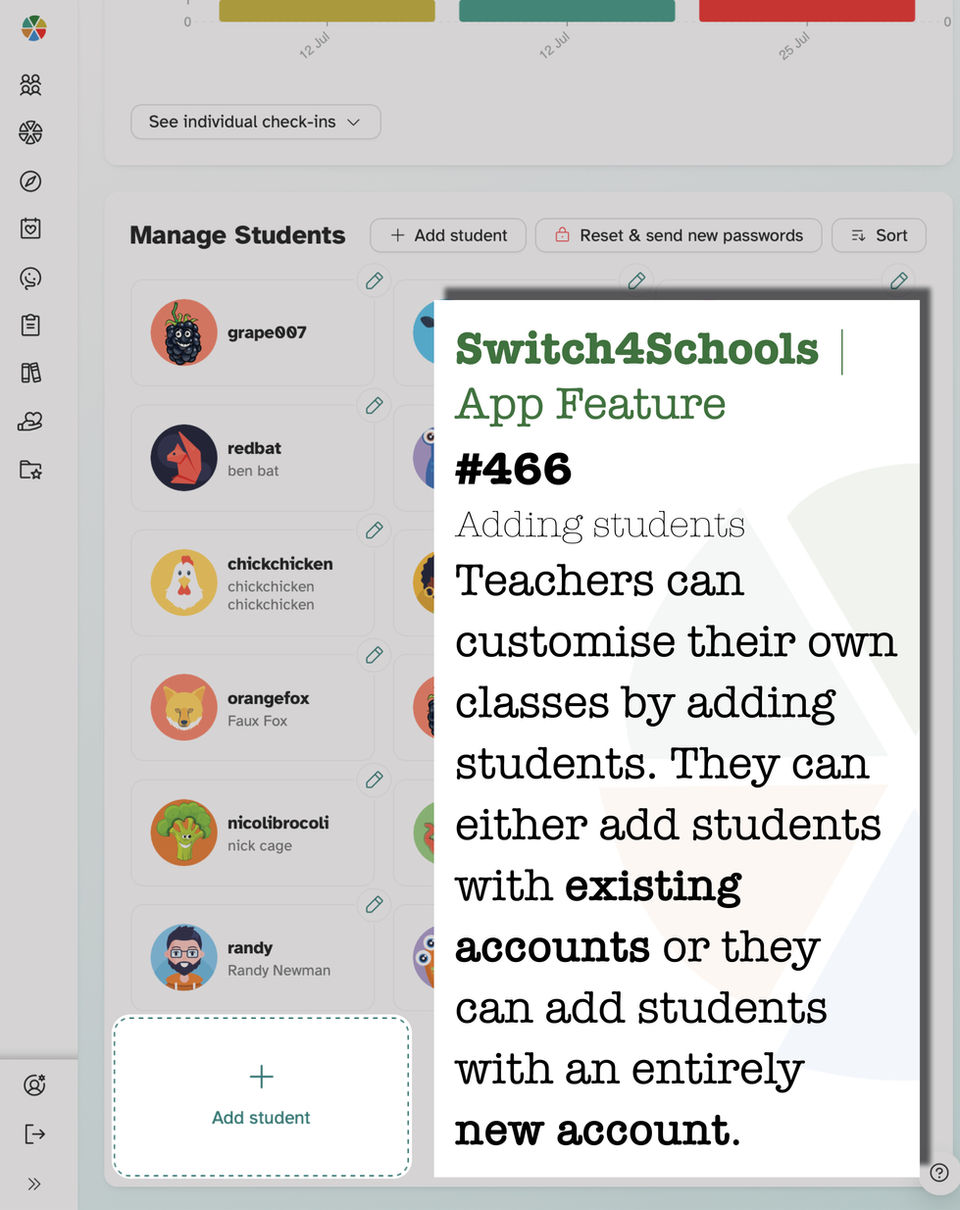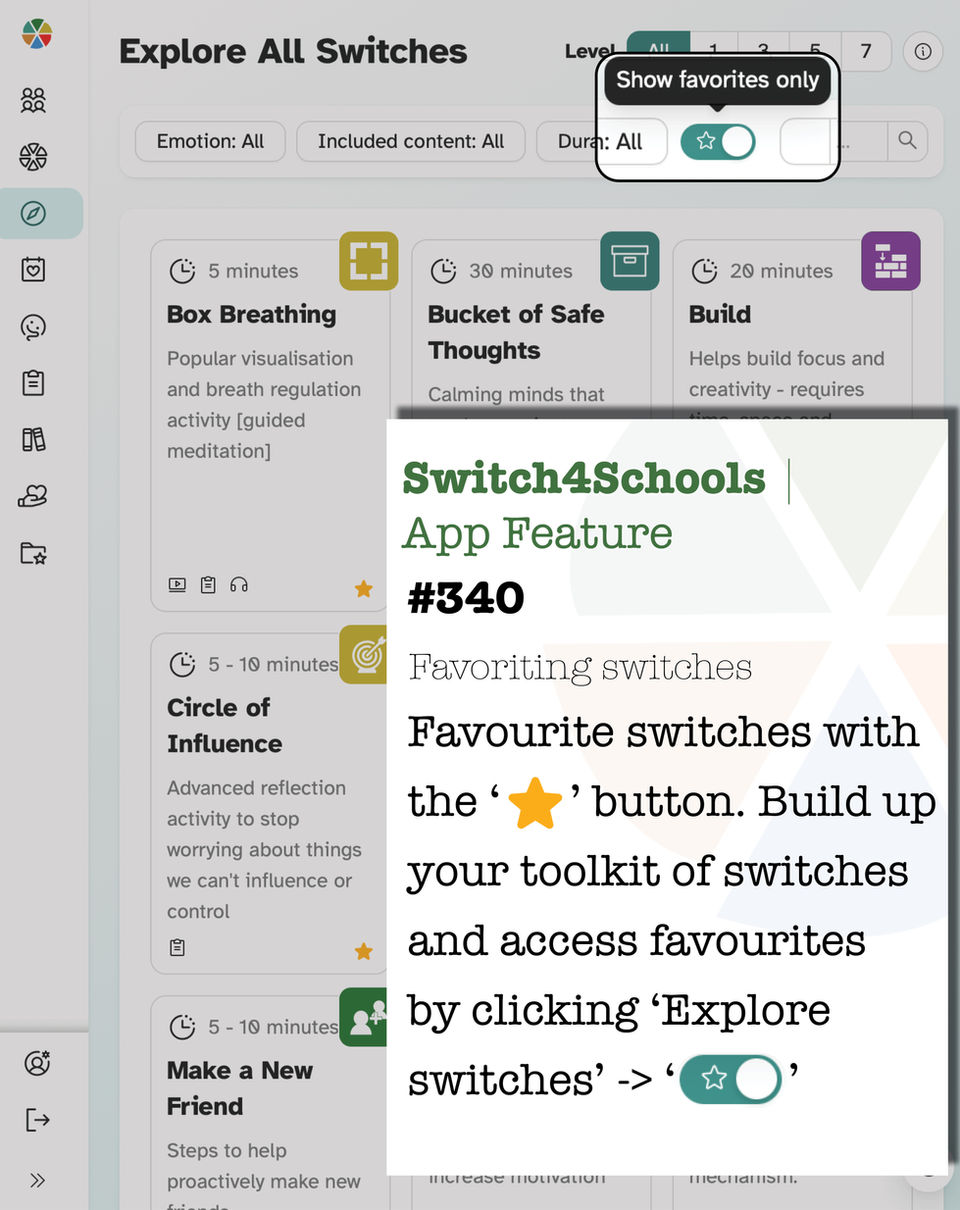Help Hub
At Switch4Schools, we're here to make your experience seamless. Find user guides, video tutorials, and expert help all in one place. Dive in – we're here to assist you every step of the way!
Getting started
Additional resources
Class Set Up
All you need to know for your class roll over to update the students in your classes/es. OPEN HERE
The difference between classes and GO groups. OPEN HERE
Supporting students
How to activate and manage student accounts. OPEN HERE
How to set student passwords so they can login for the first time. OPEN HERE
Video to support students with getting started. OPEN HERE
Admin Resources
Swapping between your admin account to manage classes and accounts, and your teacher account to access teaching resources and student data. OPEN HERE
How to access and edit classes, in addition to accessing your school's billing details and historical reports. OPEN HERE
Wellbeing
How to access and complete your personal confidential check-ins. OPEN HERE
What are they and where do you find them to add to the students check-in questions? OPEN HERE